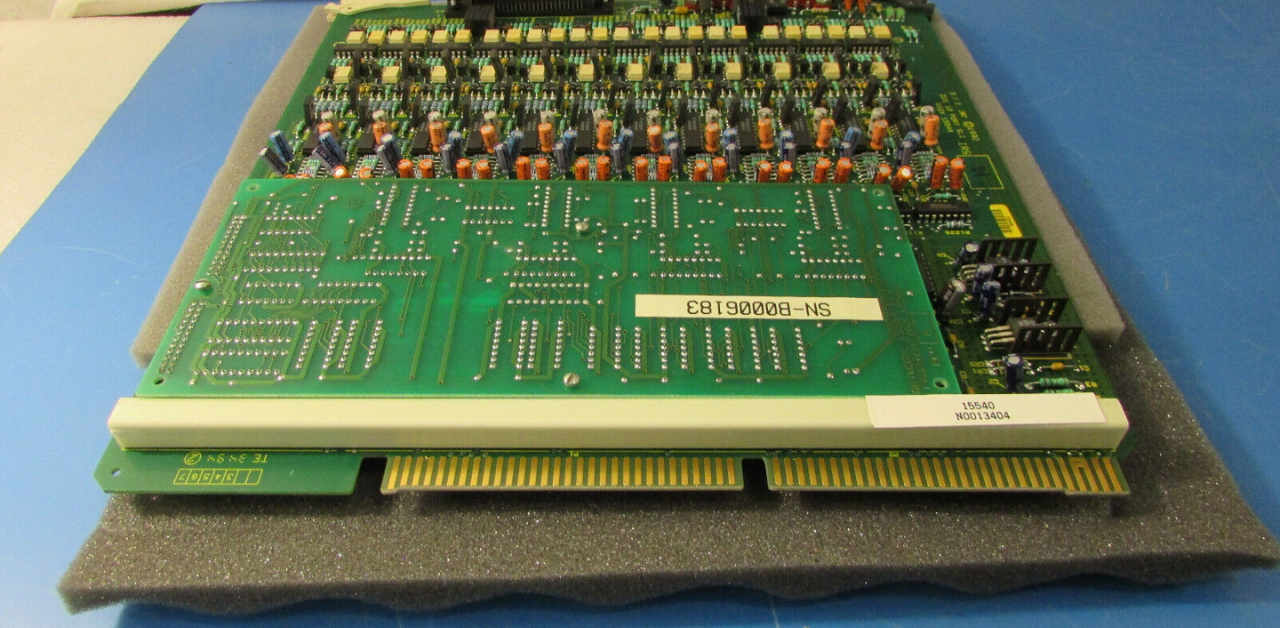How to Program an Executone/Isotec IDS 84
Programming the Executone IDS 84 can seem daunting at first, but with a step-by-step approach, it becomes manageable. Here’s how to get started:
- Access the Programming Mode:
- First, ensure you have the necessary permissions to access the programming mode. Typically, this requires an admin code or password.
- Press the appropriate keys on the phone to enter programming mode. This varies depending on the model, but it’s usually a combination of pressing a function key followed by a code.
- Set Up Extensions:
- Once in programming mode, navigate to the extension setup section.
- Enter the extension number you want to program and follow the prompts to assign features like call forwarding, voicemail, and more.
- Configure System Settings:
- Access the system settings menu to configure global settings such as ring tones, system time, and network configurations.
- Save your settings before exiting to ensure all changes take effect.
How to Set Caller ID on Executone 23100
Setting up caller ID on an Executone IDS 23100 is essential for identifying incoming calls. Here’s a quick guide:
- Access the Programming Menu:
- Enter the programming mode using the admin code or password.
- Navigate to the caller ID settings.
- Enable Caller ID:
- Locate the caller ID option and set it to ‘enabled’.
- Save the settings and exit the programming mode.
- Test the Caller ID:
- Make a test call to ensure the caller ID is displayed correctly on the Executone 23100.
Programming Access on Executone IDS 84
Programming access on the Executone IDS 84 involves setting permissions and features for different users. Here’s how you can do it:
- Enter Programming Mode:
- Use your admin credentials to access the programming mode.
- Navigate to Access Settings:
- Find the section dedicated to user access and permissions.
- Assign Permissions:
- Select the user or extension you want to program and assign the necessary permissions, such as call forwarding, do not disturb, and speed dial.
- Save and exit to apply the changes.
What is the Prime Line Setting on an Executone IDS System?
The prime line setting on an Executone IDS system determines which line is selected when the phone is lifted off the hook. Here’s how to set it:
- Access Prime Line Settings:
- Enter the programming mode and navigate to the prime line settings.
- Select the Prime Line:
- Choose the line you want as the default prime line.
- Save and exit the programming mode.
How to Activate Caller ID on Executone 23100
Activating caller ID on the Executone IDS 23100 is straightforward. Follow these steps:
- Access the Programming Mode:
- Enter the programming menu using the admin credentials.
- Enable Caller ID:
- Navigate to the caller ID settings and turn on the feature.
- Save the settings and exit.
- Verify Activation:
- Make a test call to ensure caller ID is active.
How to Enable Caller ID on Executone 32 Phone
Enabling caller ID on an Executone IDS 32 phone involves similar steps:
- Access Programming Mode:
- Use your admin credentials to enter the programming menu.
- Turn on Caller ID:
- Navigate to the caller ID settings and enable it.
- Save and exit the programming mode.
- Test the Caller ID:
- Make a test call to confirm that caller ID is working.
Understanding Executone IDS
The IDS (Integrated Digital System) is a versatile communication system designed for businesses. It offers features such as voicemail, call forwarding, caller ID, and more. With proper programming, the system can be tailored to meet the specific needs of any organization, enhancing communication and productivity.
Conclusion
The IDS system, including the Executone/Isotec IDS 84 and the Executone 23100 phone, offers robust features for efficient communication. By following the steps outlined in this article, you can program your system, set up caller ID, and configure access settings with ease. As businesses continue to rely on effective communication tools, the Executone remains a reliable choice.
FAQs
What is the Executone IDS?
The Executone IDS is an Integrated Digital System designed for business communication, offering features like voicemail, call forwarding, and caller ID.
How do I access programming mode on Executone IDS 84?
Use your admin code or password to enter the programming mode, typically by pressing a function key followed by a code.
Can I set caller ID on Executone 23100?
Yes, you can set caller ID by accessing the programming menu and enabling the caller ID feature.
What is the prime line setting on an Executone IDS system?
The prime line setting determines the default line selected when the phone is lifted off the hook.
How do I program access on Executone 84?
Enter the programming mode, navigate to access settings, and assign permissions to different users or extensions.
How do I activate caller ID on Executone 23100?
Access the programming menu, navigate to caller ID settings, and enable the feature.
Can I enable caller ID on Executone 32 phone?
Yes, enter the programming mode, turn on caller ID in the settings, and save the changes.
What are the key features of Executone IDS?
Key features include scalability, voicemail, call management, and a user-friendly interface.
How does Executone IDS enhance communication?
It provides a centralized platform for communication, ensuring seamless and efficient internal and external communication.
Where can I find more information on Executone IDS?
You can find more information on the official Executone website or by contacting their customer support.