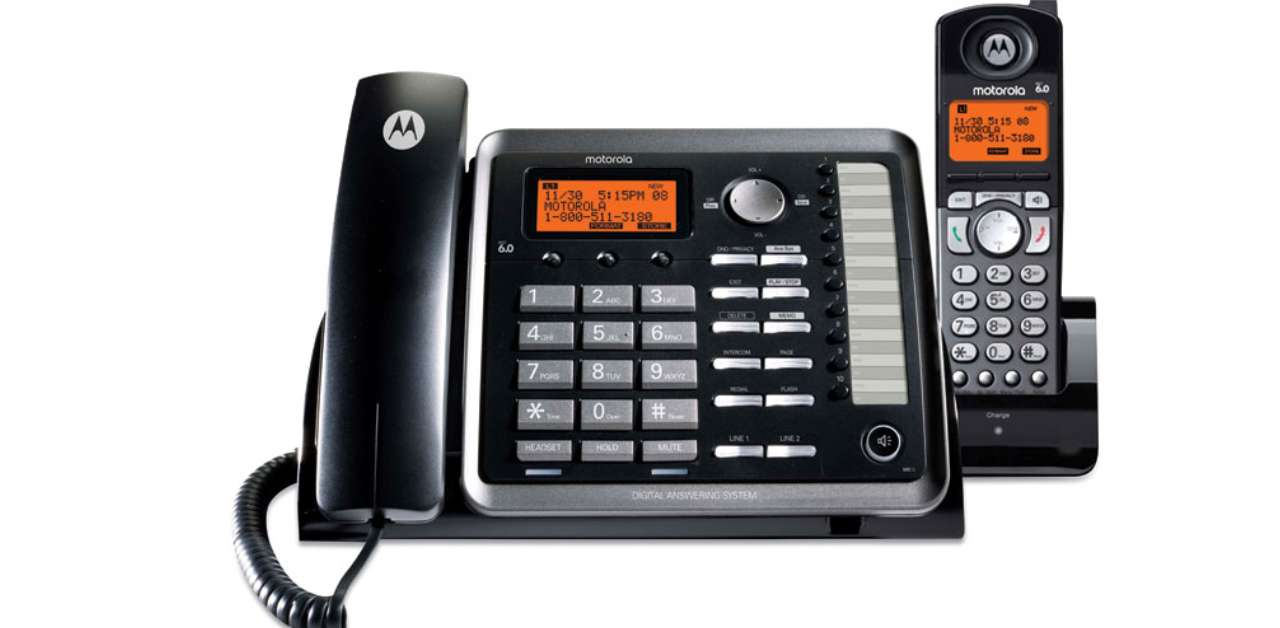Overview of the RCA 25255RE2
The RCA is part of RCA’s extensive lineup of cordless phone systems. Known for its clear audio quality and reliable performance, this model is ideal for users who need to manage multiple lines efficiently. It includes a digital answering system, caller ID, call waiting, and more, providing comprehensive communication capabilities.
Key Features of the RCA 25255RE2
2-Line Functionality
The RCA supports two phone lines, allowing users to handle multiple calls simultaneously. This feature is particularly beneficial for small businesses and home offices that require efficient call management.
DECT 6.0 Technology
The DECT 6.0 technology ensures clear and interference-free communication, even in environments with numerous electronic devices. This technology provides a secure and stable connection, enhancing call quality.
Digital Answering System
The built-in digital answering system records messages from missed calls, ensuring that important communications are never lost. Users can easily access and manage their voicemail messages.
Caller ID and Call Waiting
With caller ID and call waiting features, users can see the caller’s information before answering the phone. This functionality helps prioritize calls and manage multiple incoming calls effectively.
Setting Up the RCA 25255RE2
Initial Setup
Setting up the RCA is straightforward. Begin by connecting the base unit to a power source using the AC power adaptor for RCA 25255RE2 2-line corded. Next, connect the phone lines to the designated ports on the base unit. Insert the batteries into the cordless handsets and place them on the charging cradles.
Programming the System
After the physical setup, program the system according to your preferences. This includes setting the date and time, recording the RCA voicemail greeting, and configuring the phone lines. The RCA DECT 6.0 manual provides detailed instructions for programming the system.
Using the RCA 25255RE2
Making and Receiving Calls
Using the RCA is intuitive. To make a call, simply pick up the handset and dial the desired number. To answer a call, press the “Talk” button on the handset. The 2-line functionality allows you to switch between calls on different lines seamlessly.
Advanced Features
The RCA offers various advanced features, including call transfer, intercom, and conference calling. These features enhance communication efficiency and are especially useful in a business setting.
Troubleshooting the RCA 25255RE2
Common Issues and Solutions
- RCA Troubleshooting: If you experience issues with the phone system, such as poor call quality or dropped calls, ensure that the base unit is placed in a central location away from other electronic devices. Check the connections and restart the system if necessary.
- RCA 25255RE2 Dial Out Troubleshooting: If you have trouble dialing out, verify that the phone lines are correctly connected and functional. Ensure that the dial-out settings are correctly configured in the system’s menu.
Accessories for the RCA 25255RE2
Wireless Headset Adapter for RCA 25255RE2
The wireless headset adapter allows users to connect a wireless headset to the phone system, providing hands-free communication. This accessory is ideal for busy professionals who need to multitask while on calls.
RCA 25255RE2 Headset
The RCA headset offers a comfortable and high-quality audio experience. It’s designed to work seamlessly with the phone system, ensuring clear communication.
Conclusion
The RCA is a feature-rich and reliable 2-line cordless phone system that caters to the communication needs of both home and office environments. With its advanced features, ease of use, and robust performance, it stands out as a top choice for users looking for a versatile phone system.
FAQs
What is the RCA?
The RCA is a 2-line DECT 6.0 cordless phone system designed for home and office use, offering advanced features like caller ID, call waiting, and a digital answering system.
How do I set up the RCA 25255RE2?
Set up the RCA by connecting the base unit to a power source using the AC power adaptor, connecting the phone lines, and inserting the batteries into the cordless handsets. Follow the instructions in the RCA 25255RE2 DECT 6.0 manual for programming the system.
What should I do if I’m having trouble with the RCA 25255RE2?
For RCA troubleshooting, check the connections, ensure the base unit is placed in a central location away from other electronic devices, and restart the system if necessary. Refer to the RCA by Telefield manual 25255RE2 for detailed troubleshooting steps.
How do I configure the voicemail greeting on the RCA 25255RE2?
To configure the RCA voicemail greeting, access the voicemail settings through the system’s menu and follow the prompts to record and save your greeting.
What is the benefit of the DECT 6.0 technology in the RCA 25255RE2?
DECT 6.0 technology provides clear and interference-free communication, ensuring a secure and stable connection, even in environments with numerous electronic devices.
Can I use a wireless headset with the RCA 25255RE2?
Yes, you can use a wireless headset adapter for the RCA , which allows you to connect a wireless headset for hands-free communication.
What are the advanced call handling features of the RCA 25255RE2?
The RCA offers advanced call handling features such as call transfer, intercom, and conference calling, enhancing communication efficiency.
How do I troubleshoot dial-out issues on the RCA?
For RCA dial-out troubleshooting, verify that the phone lines are correctly connected and functional. Ensure that the dial-out settings are correctly configured in the system’s menu.
Where can I find the manual for the RCA?
The RCA DECT 6.0 manual and the RCA by Telefield manual 25255RE2 can be found online or included with the product packaging. These manuals provide detailed setup, programming, and troubleshooting instructions.
Is the RCA 25255RE2 suitable for small businesses?
Yes, the RCA is ideal for small businesses due to its 2-line functionality, advanced features, and reliable performance.